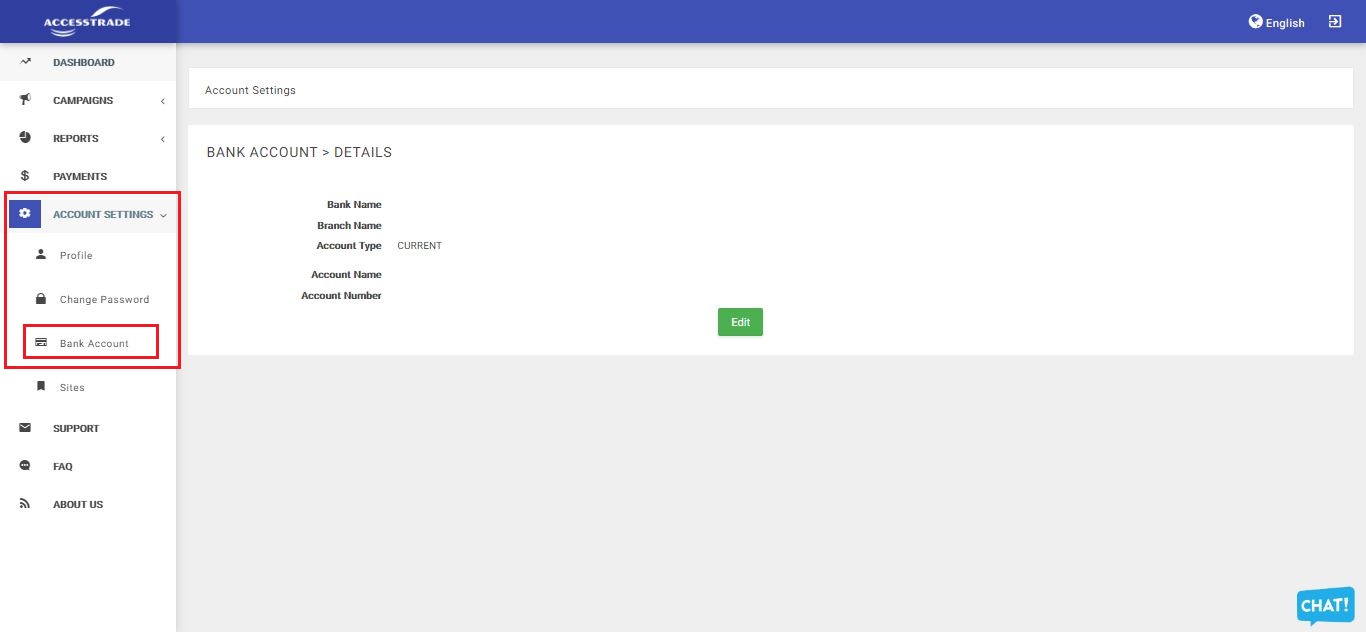1.7 Payment
You’ve set up campaigns, you’ve seen conversions and now it’s time to get paid. let’s dive into the payment dashboard.
Publishers can see the commission earned through the Payment menu on the ACCESSTRADE publisher dashboard.
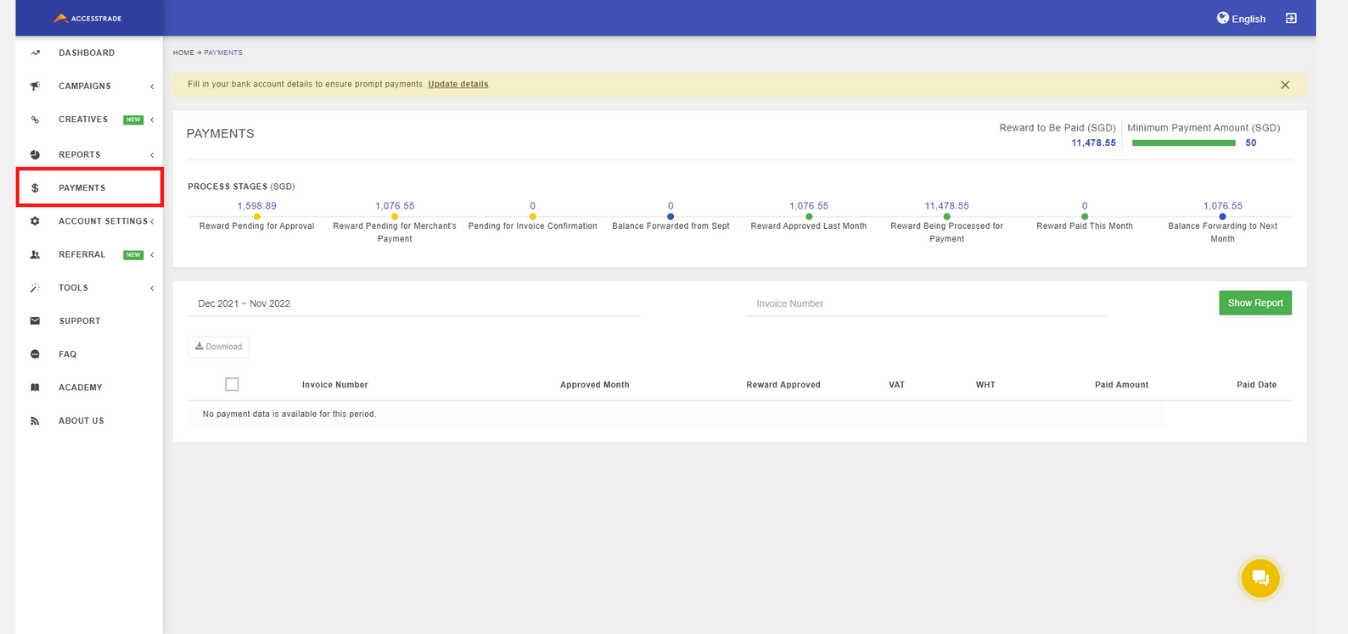
The payment page contains information such as month, commission earned, commission unpaid by ACCESSTRADE, total commission and other information.
How do I get commission payment ?
The publisher commission will be paid directly by ACCESSTRADE via transfer to a bank account that has been completed by Publisher on the account settings menu > Bank Account.
If the publisher has not completed the bank account information, the the publisher commission payment cannot be processed by the ACCESSTRADE.
When will the commission be paid ?
Publisher commission payments will be processed after the 15th until the end of the month with minimum payment conditions (can be seen on the Payment page).
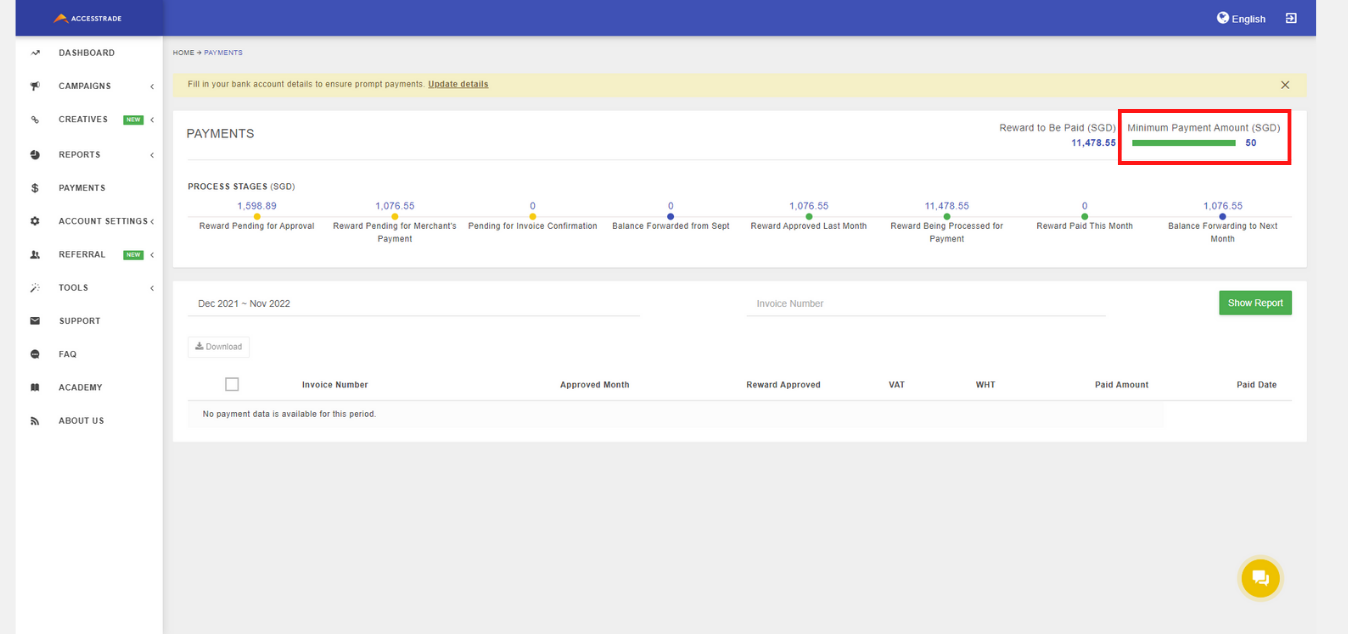
An example of an Indonesian publisher commission payment will occur if the commission has reached a minimum payment of 100,000 rupiah from an approved conversion or action.
How long is the payment period ?
The publisher commission payment period will be done for 15 days if it has reached the minimum payment terms.
Why hasn't the payment been received ?
These conditions may occur due to several factors. What are these factors?
Firstly, the publisher commission has not reached the minimum payment. This information can be found on the publisher's Payment menu.
Secondly, the conversion/ action obtained by the publisher has not been verified by the advertiser. The validation period carried out by each advertiser varies, this information can found in the details of each campaign.
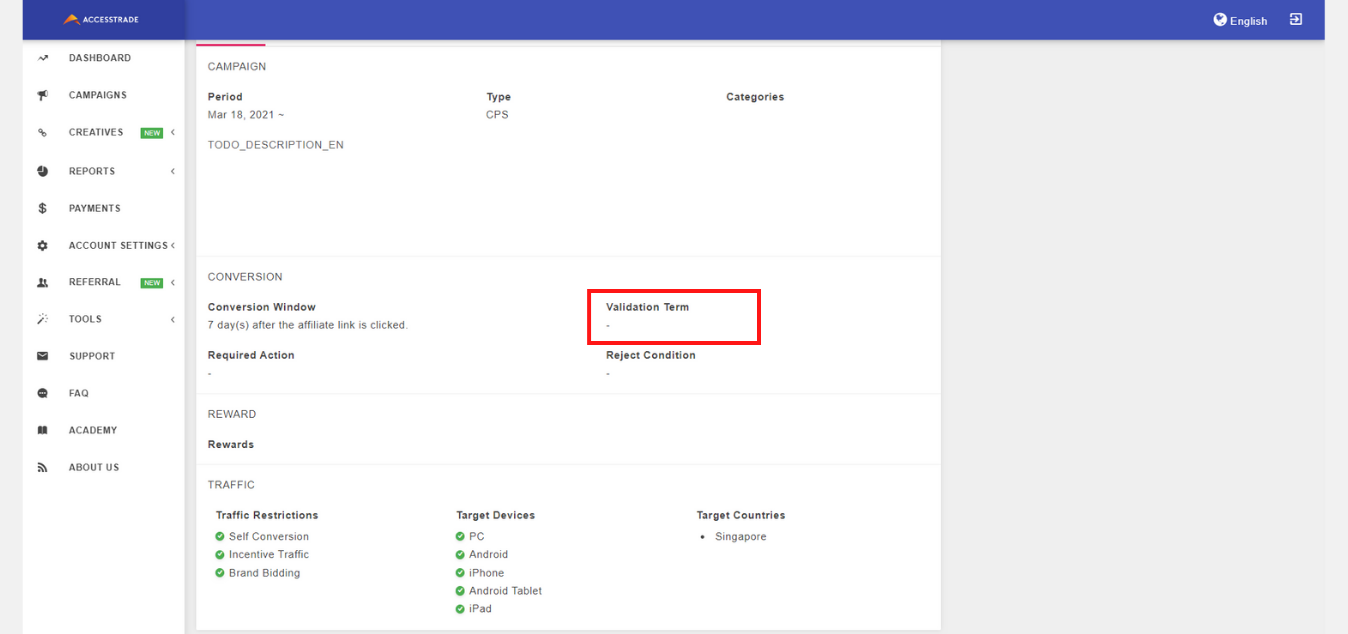
Lastly, publisher data is incomplete. When information related to bank accounts that are not properly filled by the publisher, ACCESSTRADE is unable to transfer commission payments.