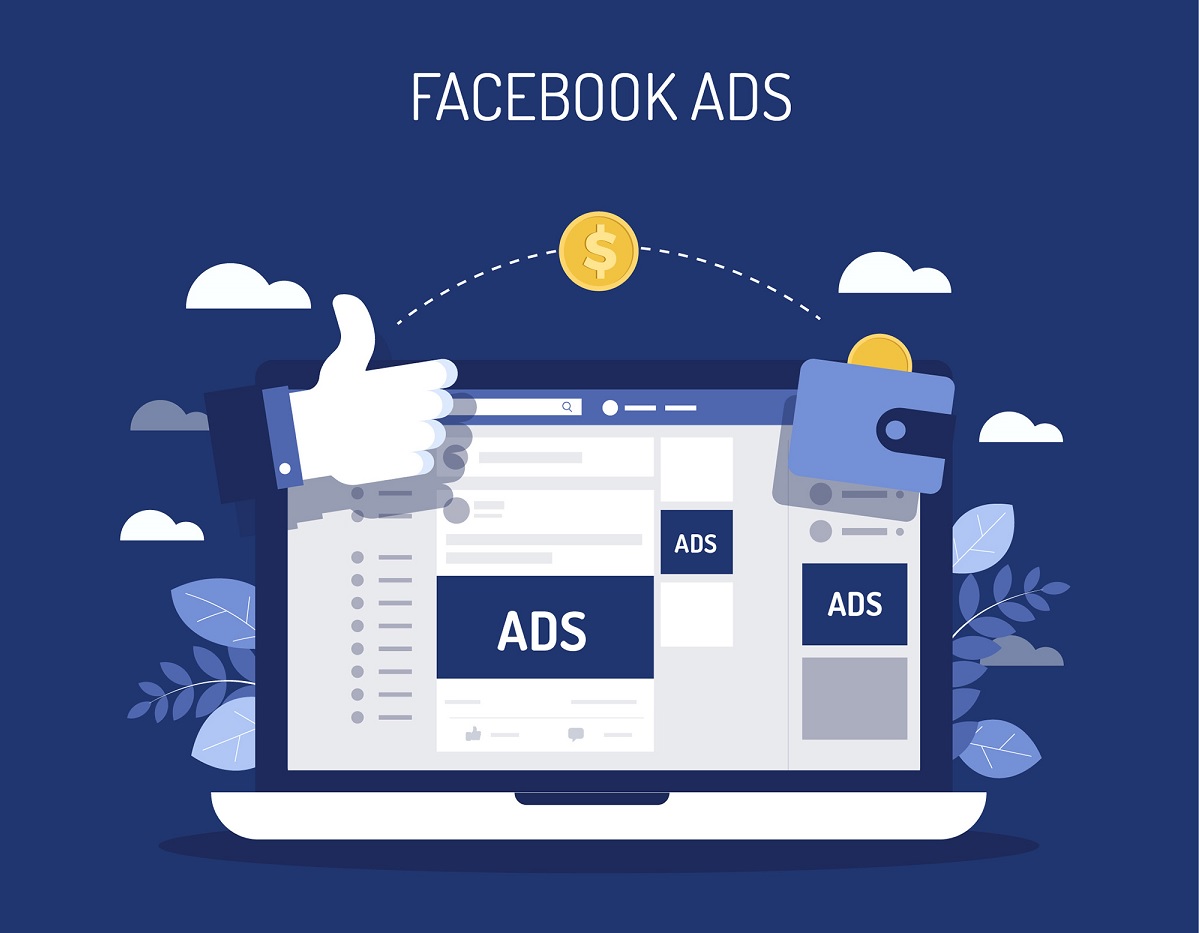Tags Name
10 free sources for self-study opponents or markets

In this article, we’ve put together a collection of the top 10 tools for conducting market/opponent research that are FREE for you to use. With these tools, possibilities and opportunities are endless.
1. Google trend
Google Trends is an online search tool that allows you to see how often specific keywords, subjects and phrases have been queried over a specific period of time. You can compare volume in different countries and compare terms to see what is trending. It's a great place to start any research campaign.
2. Google analytics
Google Analytics is a free website analytics service that gives you insights into how users find and use your website. The system helps you analyze visitor traffic and paint a complete picture of your audience and their needs, wherever they are along the path to purchase. With Google Analytics, you can track ROI for your online marketing, sift and sort your visitors with dozens of dimensions.
Pros :
- Excellent detail on who visitors to a web site are (broken down to web browser, and how long they are on the site)
- Information on which pages within our client’s site are the most trafficked (including time spent on the page, and previous page)
- A breakdown of where traffic is coming from (from which domain, and even which page within the domain).
Cons :
- The sheer amount of data can be daunting to beginners
- The mobile experience is lacking.
3. Google alert
This is a very simple and easy-to-use tool that will send reports email to you when it finds new results - such as web pages, newspaper articles, blogs, or scientific research - that match your search term.
For example, you can set an alert for:
- Information About the Business: To know whenever your company’s name is mentioned and by what site
- Information About the Product(s): Stay aware of what is said about your company’s product(s), and by whom
- Awareness of Customer Activities: Using alerts to stay on top of developments at a customer
- Watching Competitors: Receive information about competitor activities and new developments
- Following Influencers: What key figures in an a business’s field are saying is valuable for identifying trends early.
4. Google keyword planner
It is a free Google Ads tool for new or experienced advertisers that’s like a workshop for building new Search Network campaigns. You can use Keyword Planner to search for keywords and see how a list of keywords might perform. Keyword planner can also help you choose competitive bids and budgets to use with your campaigns.
You can use Keyword Planner to accomplish the following tasks:
- Research keywords: you can search for keywords based on terms that are relevant to your product or service, website, or landing page.
- Get historical statistics and traffic forecasts: use statistics like search volume to help you decide which keywords to use for a new or existing campaign. Forecasts, like predicted clicks and estimated conversions, can give you an idea of how a list of keywords might perform for a given bid and budget. These forecasts can also help guide your decision on which bids and budgets to set.
5. SEMrush
SEMRush is one of the most widely-used SEO tools on the market, but its competitor analysis features set it apart from the pack.
It allows you to look at the SEO efforts of your competitors and see what everyone else is running, and run key analysis on top of that information. You can view metrics for keywords used, as well as where you place among your top organic search competitors
6. Ahref
Another staple competitor analysis tool for researching market and competitors is Ahrefs’ site explorer, which allows you to check any URL’s top organic keywords. Additionally, you get a rough estimate of how much traffic a competitor receives on those keywords.
It’s easy to check out a site’s highest-performing content based on backlinks (as opposed to shares) too. This information teaches you what sort of products or messaging is working best for a brand.
7. SimilarWeb
This is a tool that allows you to get traffic insights for any website. You type in a website and right away you’ll get global rank, country rank, and category rank of that website, along with a nice graph that shows the weekly number of visitors in the last 6 months.
Moreover, you can see how many leads come from social, search, referrals, display ads, and many more. There also is a big orange bar that lets you add competitors and even gives you suggestions on who you may want to watch.
8. SpyOnWeb
This is a very popular tool and easy to use. With this tool, you enter a URL, Google AdSense or Google Analytics code, or IP address to find out what resources belong to the same owner.
In other words, when you type in a domain, you get results for all of the different IP addresses and then a list of domains that have that same IP address (in some cases a site will have more than one IP address).
9. ISpionage
This is another keyword monitoring tool that allows you:
- Analyze best performing keywords of competitors for organic
- Analyze best-performing keywords of competitors for PPC (Pay-per-click)
- Find out how much competitors spend on paid search and organic
- View the most effective ad copy of competitors
- View the data in graphic form for comparison
For brands considering PPC, such a tool is essential for keeping realistic expectations for ad spend.
10. SpyFu
This is an easy-to-use tool that lets you know your competitors' most profitable keywords and ads for paid and organic search. Besides, you can find much useful information with this tool:
- Search for a competitor, download their PPC keywords and see how many clicks they get and how much they pay for each keyword.
- Find competitors' keywords: Enter 3 competitors, see the core profitable keywords all three bet their money on and discover the ones they've been buying for years.
- Enter your website. They analyze all your competitors' AdWords bidding history and recommend the most profitable keywords you're not already buying.
- Competitor AdWords campaign and ad test history: browse your competitor's complete AdWords campaign history, see the results of every ad split test they've ever run and the early keywords that didn't work out.
- PPC Ad Rank Tracker: Track your ranking progress and impression share on your most important keyword groups. It'll suggest expansion keywords and actions to take.
Conclusion:
Market research is very important to marketer. It provides you detailed insights into the competitors, understand customers’ pain points & preferences, latest market trends, consumer buying patterns, economic shifts, and demographics,… We hope the above tools could be helpful for you.