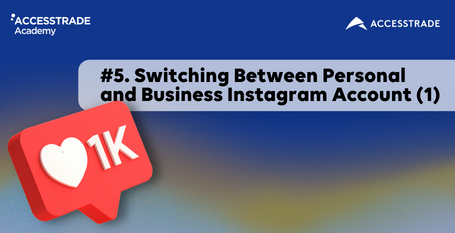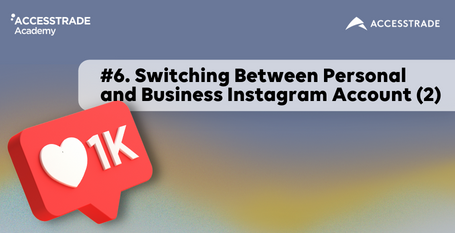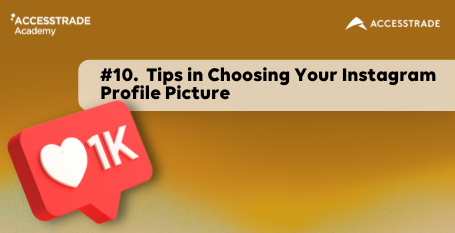13.13 Finishing Your Bio
Now that we have some examples from the top brands on Instagram, you’ll know how to create your own bio. Here we are on the Instagram account. These are the steps:
- Go to the homepage. Here we click on “Edit Profile” and now enter your website and your bio.
- Enter your website, and in the bio, write something like, “The best homemade bread…” let’s add some bread emoji here “...in the city...” and add the emoji of a city “...fresh for you every day.” Remember to create an emotional connection with your customers.
- Click on “Done”. So we have the logo, Morning Glory Bakery, the bio, and the website.
- Add a call to action. Edit your profile, and here we can add “Visit my website” or you can add something like “Order here," and you’re done. When people visit the page, they will see this bio, read your bio’s message, and see the call to action.
I hope you have finished creating your bio by now. If not, take all the time you need to get the perfect bio you want. In the next lesson, we’ll discuss how to start adding your business information.