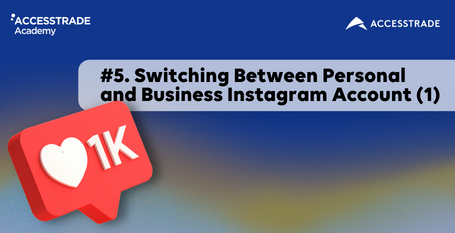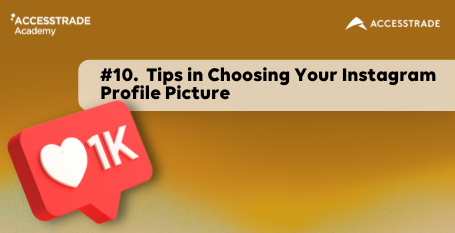13.6 Switching Between Personal and Business Instagram Account (Part 2)
Now, go back to Instagram and click “Switch to Business Profile."
Instagram is great for connecting with your customers, running promotions to attract new ones, and growing your brand. When we set up your Instagram business profile, we'll be able to add a contact button. Select the Facebook page for their business by clicking "Continue here."
These are all the pages I have on this case. Let’s select “bakery” for now. Select your business page here and click on "Next." Here we have the contact information. Enter your email and click “Done” after you finish.
Now, you can get started with new business tools like promotions and insights about your posts and followers.
If you want to switch back to personal, you can just do it by going back to the settings button, scrolling down, and clicking the button at the bottom. If we click this button, Instagram will warn us, saying, "Are you sure if you switch back to personal, all active promotion will stop, and you’ll lose access to the insights and data.”
So this is how you switch your personal account on Instagram to your business account. See you in the next lesson!