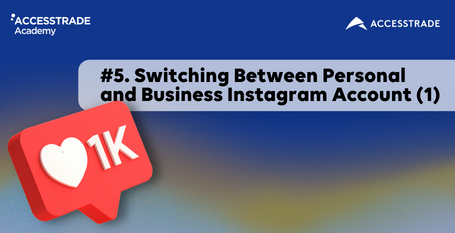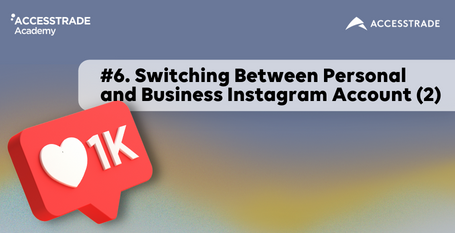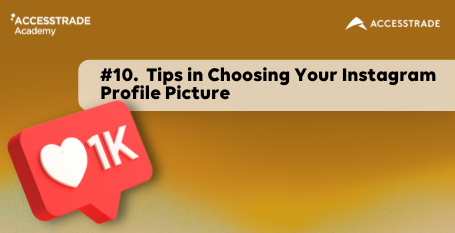13.4 How To Open An Instagram Account
If you already have an Instagram account, log in to your account!
If you don’t have an account, click the "Don't have an account" button that can be found at the bottom of the screen. To join, simply go to this page and fill out the required information.
Your Facebook credentials can also be used. You can also sign up using your phone number or email address. If you already have a Facebook account and see your name, simply click "Continue as" to continue. If not, we'll sign you up using your phone number or e-mail address.
Now enter your email address. Click "Next," then type in the name. We will use an account for a bakery in this lesson, so I will enter the bakery's name here. For now, you can provide the brand's name and set a password in this field. We'll be able to change it later, so don't worry.
So, welcome to Instagram!
Instagram, as you can see, encourages us to meet new people. Here’s how it works.
- Link your Instagram and Facebook accounts by clicking "Next" below.
- The next step is to "Find Contacts." Use this tool to look up certain contacts on your phone, and Instagram will match them up.
- Choose a profile picture.
- Click "Done" when you’re finished.
The new Instagram account for your business has just been activated. To ensure that everyone who visits our site follows and engages with you, we'll build a strong profile for you, and you can begin to form a strong relationship with your customers.