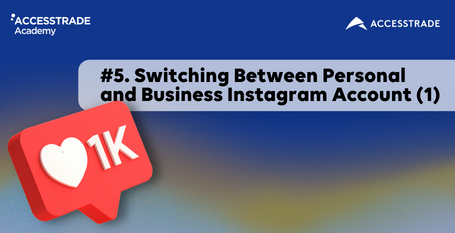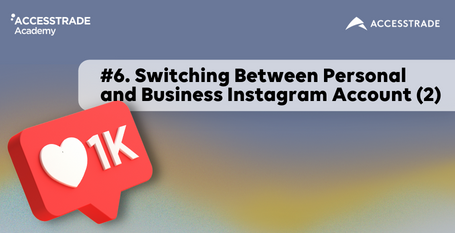13.9 Tips in Choosing Your Instagram Profile Picture
The next step in creating your Instagram account is to choose the best picture as your Instagram profile image. It's important because whenever you post on Instagram, whenever you like somebody, or when your customers or followers visit your Instagram profile, they’ll see that image/logo as the main Instagram picture. That's why we want to choose one image representing your brand, and if you have a logo, please use it. With a great logo, you can build credibility, so more customers will engage with you and buy your products.
So let's go over the profile pictures of these brands.
1. Starbucks
The green Starbucks logo is the specific color identified with Starbucks.
2. Miami International Airport
They use the airport logo. People who travel from/into the airport are already familiar with the logo. Every time they see the logo, they’ll feel good because they already know they are credible.
3. LeBron James
He’s a well-known athlete. He's using one of the pictures with a white t-shirt as his profile picture.
4. Manchester United
The football club uses its famous Manchester United logo. Every time their fans see this logo, they’ll know it’s them.
On the Instagram app, where we’re still working on our profile. Click on “Change Profile Picture” at the top, and you’ll have four options: you can import it from Facebook or Twitter, take a photo with your smartphone, or choose from your phone's library. I’ll choose from the library on the phone, and you'll see that I have pictures of the bakery and the logo I’ll use. Click on “Done,” and you'll see that the image is there. Click “Done” again to go to your profile homepage.
At the top left, you’ll see Morning Glory Bakery, my address, and the logo, so that whenever I create a post and people look at my pictures, they’ll see my logo. The goal here is that every time they’re going through the timeline, they’ll know that I’m the one who’s posting all the pictures.
After this, we’ll move to the next step: setting up your bio. See you there!